User Guide
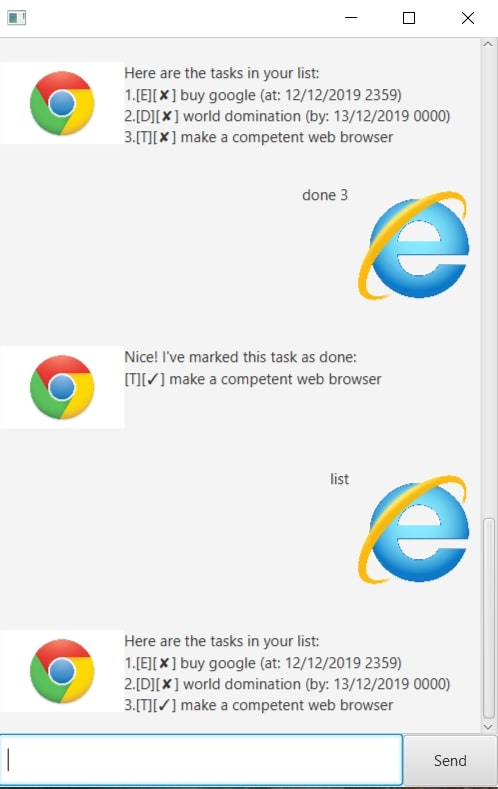
Features
Task tracking
You can keep track of the Todos and tasks with dates such as:
- Deadlines
- Events
Marking tasks as done
You can mark a task as done upon completion.
Delete tasks
You can delete unwanted or completed tasks.
Find tasks
You can search for specific tasks.
Sort tasks
You can sort tasks by due date, with the earliest due tasks at the top.
Usage
bye - Terminates the program
Example of usage:
bye
Expected outcome:
Program terminates.
list - List all saved tasks
Shows the list of saved tasks.
Example of usage:
list
Expected outcome:
A list of all your tasks is shown.
todo - Adds a todo task
Adds a todo task to current task list.
Example of usage:
todo <task>
Expected outcome:
Acknowledgement that a todo task is added.
Deadline - Adds a deadline task
Adds a deadline task to current task list.
Example of usage:
deadline <description> by/<date>
<date> must follow dd/MM/yyyy HHmm format.
Expected outcome:
Acknowledgement that a deadline task is added.
event - Adds an even task
Adds an event task to current task list.
Example of usage:
event <description> at/<date>
<date> must follow dd/MM/yyyy HHmm format.
Expected outcome:
Acknowledgement that an event task is added.
done - Marks a task as done
Use the list command to see your list of tasks, and mark the index of the desired task as done
Example of usage:
done <index>
Expected outcome:
Acknowledgement of the done command and the newly marked task is shown.
delete - Deletes a task
Use the list command to see your list of tasks, and delete the index of the task.
Example of usage:
delete <index>
Expected outcome:
The task at the index is removed from the list.
find - Search for a task
Search for all tasks containing the given keyword.
Example of usage:
search <keyword>
Expected outcome:
A list containing all the tasks with the given keyword is returned.
sort - Sorts the list
The current list of tasks is sorted according to date in ascending order. Todos are placed below all tasks with dates.
Example of usage:
sort
Expected outcome:
Acknowledgement of the sort command.